This is identical to the system I have, except I also have the "Consumption Monitoring Kit", which is just a WattNode sensor connected to the "PV Supervisor" via RS-485.
No, just through SunPower's site(s).
I am using a "feature" of their public site that lets you download csv files with the interval data. It is basically an API, but not a published one, and I fear that one day they will stop supporting it, especially if they realize that people are using it to mine the data, and especially if they notice the frequency of this mining (every 5 minutes or so)...
I use a perl script (running on a Raspberry Pi) that pulls the data from the SP site, massages it for how PVOutput likes it (notably for energy vs interval power, and also the date/time format), and then posts it to PVOutput using their posting API. I have a web front end to restart this perl script when it dies (which happens when the SP or PVOutput sites are down, or we lose the network (thank you Comcast...)); I am also making the script more robust as well, to get it so that it simply waits and re-tries when it encounters network issues.
I recently decided to go ahead and host the data directly, in addition to mirroring it to PVOutput, so the same perl script also collects it to local .csv files, and also aggregates daily/monthly/yearly totals. I then wrote a web interface that will download those .csv files, and present the results (both in a graph using SVG and a table) with interactivity, all using javascript on the client side. Since I'm hosting both the data-collection/cross-posting script and the web interface on the rPi, I needed to keep computation light, so I'm letting the client do the graphing, rather than doing it server-side. All modern browsers on reasonable systems (even my super-slow first-gen iPad) render the data in a responsive fashion. I'm pleased with the results.
Yes, it's working fine for me. The only gotcha I encountered was that sometimes the most recent data values are reported back as available, but the values are not accurate. So I intentionally ignore the last couple entries, which of course extends my latency by 10-15 minutes. My total latency, with this additional latency due to skipping the last couple entries, is about 20-25 minutes. Not realtime, but close enough, I suppose.
But I think I've had a breakthrough in the approach of monitoring the traffic now, using a man-in-the-middle approach, and will follow up in another post soon...
1) Is data also available from the SMA Sunny Portal, or only the Sunpower site?
2) Is data from the Sunpower site available from a direct API call, or are you scraping it from a page?
I use a perl script (running on a Raspberry Pi) that pulls the data from the SP site, massages it for how PVOutput likes it (notably for energy vs interval power, and also the date/time format), and then posts it to PVOutput using their posting API. I have a web front end to restart this perl script when it dies (which happens when the SP or PVOutput sites are down, or we lose the network (thank you Comcast...)); I am also making the script more robust as well, to get it so that it simply waits and re-tries when it encounters network issues.
I recently decided to go ahead and host the data directly, in addition to mirroring it to PVOutput, so the same perl script also collects it to local .csv files, and also aggregates daily/monthly/yearly totals. I then wrote a web interface that will download those .csv files, and present the results (both in a graph using SVG and a table) with interactivity, all using javascript on the client side. Since I'm hosting both the data-collection/cross-posting script and the web interface on the rPi, I needed to keep computation light, so I'm letting the client do the graphing, rather than doing it server-side. All modern browsers on reasonable systems (even my super-slow first-gen iPad) render the data in a responsive fashion. I'm pleased with the results.
Honestly, getting production and consumption from the Sunpower site, even with a 15 min delay, would be an adequate solution that would enough to publish to PVOutput, but if it is only scraped, it isn't likely to be very robust.
But I think I've had a breakthrough in the approach of monitoring the traffic now, using a man-in-the-middle approach, and will follow up in another post soon...
 However, I can say that it's fairly straight-forward to replicate what I've done, so anyone handy with the technologies involved can do so on their own.
However, I can say that it's fairly straight-forward to replicate what I've done, so anyone handy with the technologies involved can do so on their own.
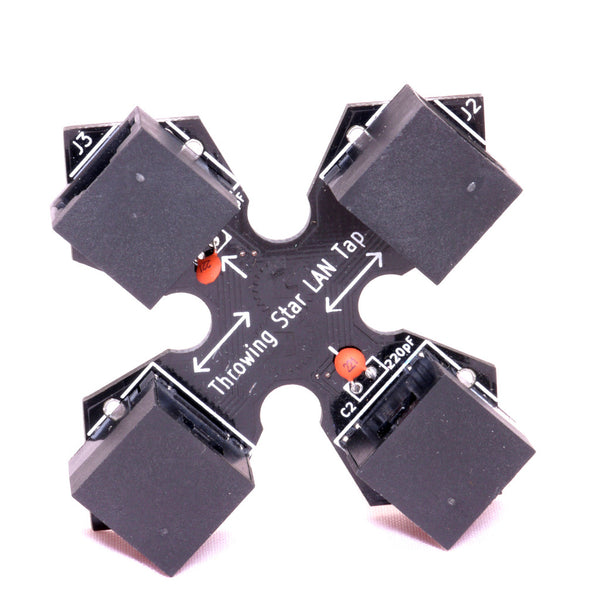
Comment