Try our solar cost and savings calculator
Most Popular Topics
Collapse
Solaredge zigbee keeps crashing
Collapse
X
-
-
Comment
-
our problem isn't lost connectivity, its loss of sun... the weather here on long island ny has sucked... its warm, but its been cloudy and/or rainy... nothing going into the 'bank'
Comment
-
He logged in remotely and did something while I stayed on the line to confirm it was working. I assume he was reconfiguring some network settings on inverter/gateway pair
I had to power down the unit and unplug network cable (hard shutdown to a known state). Then I connected the zigbee back to my network and relayed the status lights I saw. Once he could see it on his end I stayed on the line while he did whatever it is he was doing.
Took maybe 5-10 minutes on the phoneComment
-
Seems like a good time to mention that the single port pocket router has just gone on sale again, for $5 after rebate w/ free shipping.
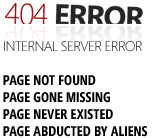 Your search for great deals and coupon savings ends here. Find the best bargains and money-saving offers, discounts, promo codes, freebies and price comparisons from the trusted Slickdeals community.
Your search for great deals and coupon savings ends here. Find the best bargains and money-saving offers, discounts, promo codes, freebies and price comparisons from the trusted Slickdeals community.
CS6P-260P/SE3000 - http://tiny.cc/ed5ozxComment
-
I bought one, for backup in case Zigbee failed and couldn't be fixed quickly, when i read your earlier post few weeks back.Seems like a good time to mention that the single port pocket router has just gone on sale again, for $5 after rebate w/ free shipping.
Comment
-
I do not have time to read over all the post, but i have same issue as OP.
After many resets, and restarting the slave and master i can get things to work.
Over all trouble shooting steps taken
- upgrade firmware
- reset to defaults
- move master closer to slave (within 5')
I had my solor panels turn on in early june of 2014.
From this picture you can clearly see the dates and times when the unit was gone out and wasn't uploading the data. I believe the inverter only stores 1 weeks worth of data. Hopefully reading over these post will give me some help, but from the quick readover i did, just lots of power offs, and cycles, and randomly waiting will fix it.Comment
-
Hello everone!
I have a newly installed Solaredge 7600 inverter installed with the Zigbee wireless. The system has been running for 7 days. Zigbee loses the wireless connection every day and has to be reset. The inverter is about 30 feet away from the router and Zigbee gateway unit. I'm very disappointed in the Zigbee setup to this point. I've moved the gateway a couple times and still not joy. I'll try relocating it again today. Sigh.Comment
-
Success - much credit goes to this blog and this post. I have a 11 335W SolarPanels + SolarEdge SE3000 inverter +Zigbee as comms installed by LA Solar Group. It worked without a hitch for 7 months then on Tuesday 28th, a beautiful SUNNY day, I noted that the monitoring webapp/ website was showing 0Kw now, 0KwH energy today. WTF. So I checked LA Solar groups website. They offer some manuals for troubleshooting and 48 hours response time to a problem ticket opened. I opened a ticket and started reading the documenation.
1. H0 - Zigbee Gateway( the box inside the house ) not talking via the router to the website. But nope, the lights on the Ethernet cable end are on. Other diagnosis information - 1 bar on signal strength was on, the S_OK light was on green but the LINK light was off.. It was looking like the problem is on the inverter outside, which is just the other side of the wall. Still I unplugged power, replugged it in.. No change.
2. H1 - Inverter is messed up. But the power generation and transmit back looks fine, which is a RELIEF, as per the information on the small display panel when I cycle through it. So it ought to be the comms - So I look at resetting that as per the manual. so on the Comms menu it says Server(Zigbee) but the Zigbee Conf has N/A against it and I can't pick it to go to the next menu ( where I 'd tell it to reset to Zigbee Defaults ).. Aha.. S I look at the COMMS>>SERVER which has LAN, RS4xx but NO ZIGBEE option ! Aha #2. - So there's no way it seems to reset the ZIgbee on the inverter in the state its in right now. But thinking that perhaps its not there since its already picked I swtiched the Server to LAN, thinking the Zigbee option may reappear and I can re-pick it.. Except when I did that..still no Zigbee option at all !
3. Clearly there's a problem here with the ZIgbee - I'm vaguely familiar with Zigbee, its the more expensive $20 option in the Internet Of Things world - I use a $2 chip ! - meantime LA Solar Group email me, telling the gateway isn't connected to the website.. check that.. else void warranty etc.. Pissed me off a bit.
4. Then I googled and saw this forum, this post and saw the light ! I didn't want to mess around turning off the Inverter, nor opening it up, besides I wanted LA Solar to take a look, and it seemed quite possible, as per the replies that the darn thing resets itself overnight.. So I emailed back LA Solar, told them the gateway was ok, attached pics of the inverter display in various states, pointed them to THIS post ! and decide to wait..
5. Next day - still no call ( but they say 48 hrs turnaround) from LA SOlar - but checked the Inverter and by golly, it HAD reset... So I followed the procedure in the manual to put the Gateway in "all lights blinking" mode, then went to the Inverter - loaded defaults in the Zigbee.. waited .. and yup after a while, quite a while actually like 5 minutes, the gateway had 3 bars on the SIgnal, the S_OK light was on, the LNK light was blinking.. o yeah the comms light on the Inverter was also now blinking regularly.
6. Then I went to the webapp and waited... and yes.. gradually, it started showing solar production for the 28th( the first day ) went all the way up.. then started showing production for the 29th ( the second day )... - So that's all up to date as well and it looks like the Inverter stores quite a bit of data inside itself to send back via the ZIgbee to the website when the link is up.
7. LA Solar called me yesterday, just within the 48 hr window for service suggesting a time when they could send a technician out.. So I told them it was working but that I was glad they weren't gonna give me the runaround - Perhaps sending them pics of the Inverter display helps too.
I'm posting this as a thank you to all the other responders here. It really really REALLY helped keep me calm and wait and then solve the problem. Pics available if needed.
-skkComment
-
Comment
-
Just to chime in on this thread, since I also have a new SolarEdge system and went through the Zigbee headaches. First, it was the problem that most are seeing here with the Zigbee communication going offline every 4 days or so. I quickly bailed on the Zigbee.
I tried using an Ethernet-bridge as suggested by many, but that proved problematic as well. I suspect it was a problem with the hardware (https://smile.amazon.com/TP-Link-Wir...dp/B00TQEX8BO/) because I'd have to constantly hook it up to my laptop and re-run the configuration to get it working again. In most cases, it would work for a few hours, then the inverter wouldn't be able to connect to the monitoring servers. It was odd because the Inverter would go through the LAN connection checks and always fail at the last step (11111110, TCP Connect Failed). Apparently the earlier checks (the first 7 digits) include pings to various servers, and those would always work, but the last one consistently failed. I thought about diving into it, but started looking at other options instead.
I settled on the powerline networking option (https://smile.amazon.com/TP-Link-Pow...dp/B00AWRUICG/). It's been about 2 weeks now and so far, so good (knock on wood). Even better is that it was super-easy to setup; just plug everything in and that's it. I've talked to others who have used a similar setup for several years without any problems, so I've got my fingers crossed.Comment
-
I've been having these kind of connectivity problems too. It only happened after the router was changed, so my guess is that some routers don't get along with those bridges as well as others. I had a different router that worked problem free with the same bridge for over a year, which I plan to swap back in at some point. In the meantime, every week or so I just unplug and replug the network cable from the inverter to the bridge, and it connects and updates any missing data (internal memory on the inverter is something like 3 weeks).I tried using an Ethernet-bridge as suggested by many, but that proved problematic as well. I suspect it was a problem with the hardware (https://smile.amazon.com/TP-Link-Wir...dp/B00TQEX8BO/) because I'd have to constantly hook it up to my laptop and re-run the configuration to get it working again. In most cases, it would work for a few hours, then the inverter wouldn't be able to connect to the monitoring servers. It was odd because the Inverter would go through the LAN connection checks and always fail at the last step (11111110, TCP Connect Failed). Apparently the earlier checks (the first 7 digits) include pings to various servers, and those would always work, but the last one consistently failed. I thought about diving into it, but started looking at other options instead.
I'm hoping the built-in Wifi in the HDWave models avoids this problem in my next installation.CS6P-260P/SE3000 - http://tiny.cc/ed5ozxComment
-
Same crap happens to my TV cable box if I channel surf too quickly. It's hard to watch the Hitler channel sometimes, shutting down and waiting for reboot after switching to avoid commercials. Travails of being a Luddite I suppose. Like's a bitch sometimes.
I've been having these kind of connectivity problems too. It only happened after the router was changed, so my guess is that some routers don't get along with those bridges as well as others. I had a different router that worked problem free with the same bridge for over a year, which I plan to swap back in at some point. In the meantime, every week or so I just unplug and replug the network cable from the inverter to the bridge, and it connects and updates any missing data (internal memory on the inverter is something like 3 weeks).
I'm hoping the built-in Wifi in the HDWave models avoids this problem in my next installation.Comment
Copyright © 2014 SolarReviews All rights reserved.
Powered by vBulletin® Version 6.1.3
Copyright © 2025 MH Sub I, LLC dba vBulletin. All rights reserved.
Copyright © 2025 MH Sub I, LLC dba vBulletin. All rights reserved.
All times are GMT-5. This page was generated at 03:01 PM.

Comment