Thanks for the information. The installer says SolarEdge has agreed to provide a replacement zigbee and gateway, so that's the next step for me. I imagine it will take a week or longer for that to arrive and get someone scheduled to come out and replace it. I'll let you know when that's done and if the problem is resolved.
Most Popular Topics
Collapse
Solaredge zigbee keeps crashing
Collapse
X
-
-
I am having the exact issue with my ZigBee and gateway; the gate way lights look like one of the submitted jpg's and the inverter displays "No ZigBee". It is Saturday but I called SolarEdge anyway. I got a technician and he said I would need to get the installer out. This is easy because I installed it. Anyway he wanted me to power down the system and because I've only had it running barely 2 weeks (had a whole week of clouds) I put off the trouble shooting until Monday. I am interested if anyone else has contacted SolarEdge for this issue?Thanks for the information. The installer says SolarEdge has agreed to provide a replacement zigbee and gateway, so that's the next step for me. I imagine it will take a week or longer for that to arrive and get someone scheduled to come out and replace it. I'll let you know when that's done and if the problem is resolved.Comment
-
I have experienced the issue probably eight or ten times since the system was installed in May. Each time it happened, I shut my inverter off then turned it back on. The first time I was impatient and shut it off during the middle of the day, which lost some energy production. After that, I did it in the evening after the sun went down and energy production ended for the day. The last time, I left it in that state so that my installer and/or SolarEdge could take a look at it. I contacted both SolarEdge and my installer. Other than verifying that it wasn't communicating, they didn't do anything that day and the communication was restored some time that night. SolarEdge has given conflicting information to me and the installer about what they're sending - either the communications board or the Zigbee chip. The installer has received a replacement Zigbee and gateway, and needs to come out and replace it. If that doesn't resolve the issue, I expect SolarEdge to send a communications board. I'll update this thread when any work is done.I am having the exact issue with my ZigBee and gateway; the gate way lights look like one of the submitted jpg's and the inverter displays "No ZigBee". It is Saturday but I called SolarEdge anyway. I got a technician and he said I would need to get the installer out. This is easy because I installed it. Anyway he wanted me to power down the system and because I've only had it running barely 2 weeks (had a whole week of clouds) I put off the trouble shooting until Monday. I am interested if anyone else has contacted SolarEdge for this issue?Comment
-
A technician came and replaced the Zigbee and gateway, and they would never link, so he put the old Zigbee back in. Maybe, just maybe, it is installed better and the inverter won't "forget" it has a Zigbee in the future, but I'm not holding my breath. If it doesn't happen again within a few weeks, it's probably fixed. I'll follow up here when it forgets, or if it doesn't happen again in that time.Comment
-
My Zigbee quit again today. I've been working with a Solaredge tech via e-mail. He told me to remove the SD card. First, power off with the toggle switch at the bottom of the inverter, open, remove card, close and power back on again.
Here's photos of what went down when it failed and I reloaded the SD card to get it working again;
First, the LED indications on the Gateway;

Main screen showing there is no <S_OK> displayed, meaning; no communication.
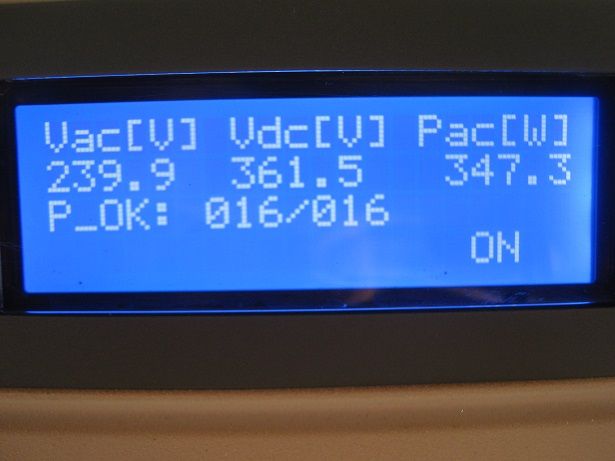
The other screens showing no zigbee but conflicting info saying it is connected to zigbee;

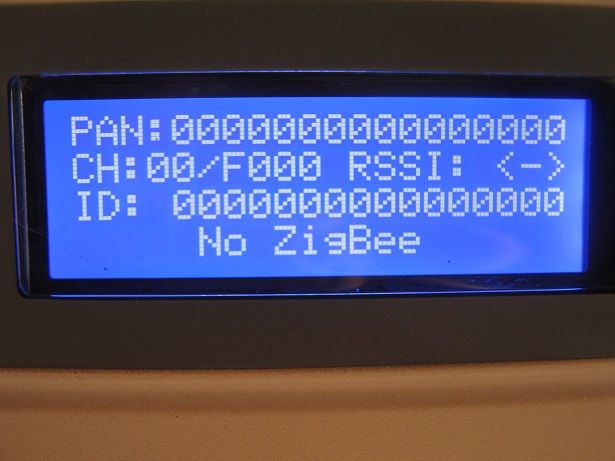
Maint menu where I selected to upgrade SW card

This takes me to this screen where I toggled from 'NO' to 'YES'.
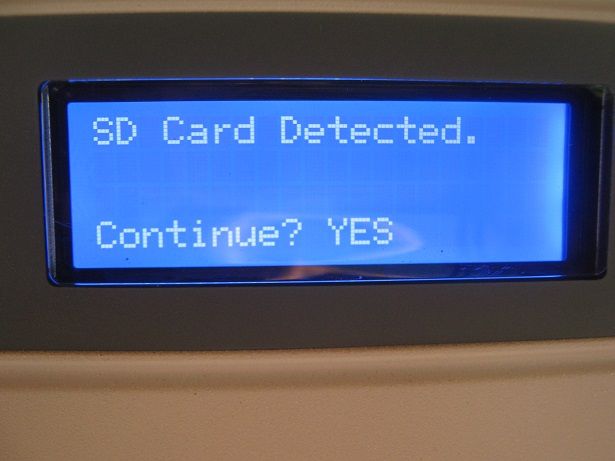
Main screen now shows there is a comm with the <S_OK> displayed;

Now there IS a zigbee and it's ok;

There is a zigbee channel assigned and the signal strength is H for high;

I sent these photos to the tech when he told me that reloading the SW card would have no effect. Ha! He replied:
"Are you leaving the SD update card in the inverter? If so take it out when you’re not using it. It can be rewriting data to the inverter when it shouldn’t be."
I asked him where that was documented as I could not find that anywhere in any documentation I've got or can find on-line.
He replied;
"Don’t think it is documented anywhere."
I then asked him if the inverter would come back with the zigbee if the power company had a power outage when the power is restored. He replied;
"Yes it will come back up automatically."
Does he mean the inverter? Of course it will. Does he mean the zigbee? Who knows? This tech is very vague with his replies. They can mean something different to the questions I ask.Comment
-
Ditto
New 6000 inverter installed a month ago and my intitial ZB gateway wouldn't connect at all. Surprisingly, SE quickly offered to send me a new one. It connects, but experiences the exact disconnect issue you all describe every 4 days--LIKE CLOCKWORK every ~4 days + 6 hours, I lose link. This has happened 4 times now over 16 days and each time I call SE with absolutely NO reasonable response. They blame it on harmonic interference, however, I have numerous zigbee and zwave components all over my house with no such issues. Prior to reading this thread, I have been turning off the DC disconnect, reloading ZB defaults into the inverter (per SE phone support), powering off inverter completely with kill switch (per SE support), powering up inverter but leaving in Safe mode, reconnect gateway, then power up the entire system. It works, but always loses connection 4+ days later.
I followed the last post and simply reloaded SW from SD card (that remained in my inverter) and immediately the gateway reconnected. This must be something with the inverter / comm board / software and not the gateway. I'm so frustrated. Luckily, I sourced my own components and am only out $220 for the ZB gateway kit, but I'm still annoyed. Especially as the SE support personnel are becoming increasingly condescending and nasty to me when I request Tier 2 support and/or call back from a more knowledgeable support person. Never have I received that call, nice to know that they just don't give a crap.
I'm intrigued by the nano tplink client referred to above but am not sure how to supply power to it. I just didn't follow the guidance in the posts above. Can anyone provide more details about powering that device off of the inverter? I'm a big techie, but no electrician.
PS - FYI - I assigned a static IP to the gateway the day I installed it. THAT DOES NOTHING FOR THIS PROBLEM!Comment
-
Essentially you tap on to the 240ACV wire that's in the AC disconnect box. You can pick either of the hot wires and pair with a neutral (or ground) to get 120V. Definitely not the safest thing to do (and not code compliant). To reduce risk, you can add an inline fuse and/or GFCI breaker.I'm intrigued by the nano tplink client referred to above but am not sure how to supply power to it. I just didn't follow the guidance in the posts above. Can anyone provide more details about powering that device off of the inverter? I'm a big techie, but no electrician.16xLG300N1C+SE6000[url]http://tiny.cc/ojmxyx[/url]Comment
-
Yes, you can do this either inside the inverter or in the DC disconnect box below it. I took a short power cord, cut the male end off, wired and used the female end to plug in the accessory. There's more room in the DC disconnect box plus the DC box is plastic and the wifi signal is more likely to get out and make connection to the wireless router. The inverter is a metal box.Essentially you tap on to the 240ACV wire that's in the AC disconnect box. You can pick either of the hot wires and pair with a neutral (or ground) to get 120V. Definitely not the safest thing to do (and not code compliant). To reduce risk, you can add an inline fuse and/or GFCI breaker.Comment
-
"Does he mean the inverter? Of course it will. Does he mean the zigbee? Who knows? This tech is very vague with his replies. They can mean something different to the questions I ask."
I believe the Zigbee will come up also. My Zigbee quit a couple of times in the first couple of weeks after installation, and I found that if I shut it all down and turned off the AC at the breakers for 10 seconds (the old "Microsoft Reset"), that when it powered up again it would all work fine: the inverter would find the Zigbee, and all was good.
Interestingly, I have not had any Zigbee problems since, although there was one odd session where the Zigbee seemed to be maybe updating it's software or something. During that hour or so, no data was reported, and the inverter Zigbee slave seemed to have only intermittent contact with the Master. The Master kept repeating a pattern of lights that I can find no documentation of, and appeared to be exchanging data through the LAN connection. Here's video of it:
[url]http://tinyurl.com/p37gryz[/url]Comment
-
For anyone interested, a decent pocket router is on sale today at Amazon, only $10. I haven't seen the price this low without a rebate all year.
CS6P-260P/SE3000 - http://tiny.cc/ed5ozxComment
-
It seems like the system board would forget it has zigbee card and you have to force it to detect it again..
two possible things to try
1. Don't leave any SD card in the slot
2. Change out the lithium battery on the communicator board
(think it as like PC motherboard, the battery is in place to hold BIOS setting, if battery is dead, the bios setting will not be saved and will restore to default)Comment
-
The tech at Solaredge also told me to remove the SD card, so I did. I also measured the lithium battery on the communications board. It's plenty fine, so I'm not going to replace that for right now. If the battery was bad, then the discovery of the optimizers would be lost too, wouldn't they? That hasn't been a problem.It seems like the system board would forget it has zigbee card and you have to force it to detect it again..
two possible things to try
1. Don't leave any SD card in the slot
2. Change out the lithium battery on the communicator board
(think it as like PC motherboard, the battery is in place to hold BIOS setting, if battery is dead, the bios setting will not be saved and will restore to default)Comment
-
Comment
-
I just want to share a couple observations regarding SolarEdge and zigbee
My system was activated last Tuesday and last Saturday (4 nights in) I experienced lost of zigbee on my inverter
Basically, the gateway is function just fine but the zigbee slave card disappeared from the inverter communication option
I had to load zigbee software from sd card and load zigbee default to get the zigbee working again
It's been a week now and my zigbee has been function without hiccup since then
However, I suspect that between going to night mode and wake up next morning, our inverter does some kind of self reboot or re-load
To test this theory, I changed zigbee setting from MPS to P2S one afternoon and just as I suspected, the setting was reverted to default MPS next morning
So I think the problem some of you experiencing has to do with inverter reset itself and instead of kept the zigbee setting it somehow lost it and revert to LAN as defaultComment
-
I agree it's in the inverter's software and something happens during the night mode so the zigbee radio is no longer seen. However, the communications choice is still zigbee even though the same inverter says there is no zigbee available and you can't select zigbee unless there is a card already recognized.
That basically says where in the code this is crashing on the inverter; after the zigbee is selected for the comms but before it reads where it downloaded the zigbee config.
My installer contacted Solaredge, who, along with the wholesale supplier, credited the cost of the zigbee back to my installer. That was on Sept. 23rd. I discovered this yesterday. My installer hasn't contacted me to pass the cost refund on to me. Hope he's just forgetful and now that I've reminded him, he sends me the refund that Solaredge provided.Comment


Comment