Hello,
I have a system consisting of 18 kW panels and 2 qty SE1000 inverters. One of the inverters works great, but the other has nothing but problems. This system is a new installation.
When I first received PTO, everything seemed to work. The installer came out to setup the monitoring service and was only able to get one inverter communicating. Several weeks later, they came back to resolve this and then was only able to have the other inverter communicate. After another visit to the site, they thought one might have a bad com board (won't communicate via Zigbee), but was able to send data from the "bad board" through the other inverter using RS485. We will call this the inverter with the "bad board" for sake of identifying here.
This seemed to work until the next day when the inverter with the bad board shut down with arc fault error 2x96 and 2x97.
Installer came back again and checked all the wiring. Since this inverter has 2 strings, they even tried running just one string at a time. Both separate tests resulted in the arc fault error.
A few days later, I went outside in the early morning and watched the inverter ramp up. It produced power for 25 minutes without issue, but once it reached 800 watts, it tripped the arc fault again.
SolarEdge wants to replace a board (something other than the com board). Wondering if you think this will fix the inverter.
Regarding the com board, I see the <S_OK> periodically, but only for a few seconds at a time...maybe every 15-20 minutes. The other inverter that is connected to Zigbee has the <S_OK> nearly 100% of the time. Does this indicate a problem on the "bad" inverter? Shouldn't it say this all the time? Also, the monitoring data seems to arrive late from the bad inverter. Sometimes 2.5 hours later.
What do you think is going on here?
Thanks for your help!
I have a system consisting of 18 kW panels and 2 qty SE1000 inverters. One of the inverters works great, but the other has nothing but problems. This system is a new installation.
When I first received PTO, everything seemed to work. The installer came out to setup the monitoring service and was only able to get one inverter communicating. Several weeks later, they came back to resolve this and then was only able to have the other inverter communicate. After another visit to the site, they thought one might have a bad com board (won't communicate via Zigbee), but was able to send data from the "bad board" through the other inverter using RS485. We will call this the inverter with the "bad board" for sake of identifying here.
This seemed to work until the next day when the inverter with the bad board shut down with arc fault error 2x96 and 2x97.
Installer came back again and checked all the wiring. Since this inverter has 2 strings, they even tried running just one string at a time. Both separate tests resulted in the arc fault error.
A few days later, I went outside in the early morning and watched the inverter ramp up. It produced power for 25 minutes without issue, but once it reached 800 watts, it tripped the arc fault again.
SolarEdge wants to replace a board (something other than the com board). Wondering if you think this will fix the inverter.
Regarding the com board, I see the <S_OK> periodically, but only for a few seconds at a time...maybe every 15-20 minutes. The other inverter that is connected to Zigbee has the <S_OK> nearly 100% of the time. Does this indicate a problem on the "bad" inverter? Shouldn't it say this all the time? Also, the monitoring data seems to arrive late from the bad inverter. Sometimes 2.5 hours later.
What do you think is going on here?
Thanks for your help!

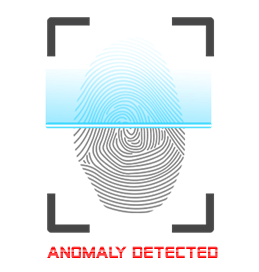
Comment