0.813 max kW, 0.813 avg kW, 0.06 interval kWh
With the above, that last number is equivalent to having 0.72 kW average across the entire interval, which is nowhere near 0.813. Even if you assume that "0.06" is a rounded value, and we max out the pre-rounded value to 0.06499999 or 0.065, you're still looking at an average of 0.78 kW for the interval, which is still nowhere near 0.813...
I also find it highly suspicious that "max" would always be the same as "avg"... On a day where we have intermittent clouds, it's easy for the panels to get radically different UV exposure across the 5-minute interval, so the maximum should be very different than the average...
In fact, even the inverter data itself agrees with the System > Interval Energy Produced (kWh) data in the cases I've looked at. Specifically, for the internal I listed above, if I get the data for Inverter > Cumulative Energy Produced (kWh), and subtract the same value from the previous interval, it agrees with the 0.06 number, so something is off with the "Inverter Avg AC Power(kW)"... Or with my understanding of the relationship between average power and interval energy, which I admit could be the case...
Maybe? But, the checksum and ack/nack in TCP already handles the validity of the data nicely. Besides, it would make a lot more sense to include the hash/md5/digest/fingerprint with the actual message, rather than delivering it after the fact.
What I see is that every 2 minutes, the SP supervisor sends a message to the server that contains only 100 and 102 sub-messages (for lack of a better term), then every 5 minutes it sends the full one. Those packets get properly ACKed by the server. In those packets, the 100 sub-message just contains identifying info (the serial number of my supervisor) and the date+time, then the 102 sub-message contains this 128-bit value. And this 128-bit value is unique to the message in question, i.e. it is not a repeat of a previous one. Given that the only variable data in the 100 sub-message is the date+time, if the 102 was merely a hash/md5, then what's the point of the entire message? Surely not a ping, since every 5 minutes we get a full message with all the system data...
Besides, there are definitely values missing from the full message in the 130/131/140 sub-messages that are to be found in the full-on data that the (old-style flash) sunpowermonitor.com website has at its disposal (and will report via the UI-generated csv files). From the Consumption Metering, it's missing "Avg Real Power" and "Cumulative Energy", of which the most interesting is obviously the "Avg Real Power" (since presumably the cumulative can be derived from that if you keep state). From the Production Metering, it's missing "Inverter Interval Energy Produced(kWh)" and "Inverter Cumulative Energy Produced(kWh)". And in each of the sub-messages, there are data values missing: either blank (which is hard to spot in a tab-delimited file, but you can see the tab-runs if you look for them) or 0-valued. In my case, I'm always missing 130.0 (blank), 130.4 and 130.4 (blank), and 140.7 (0-valued).
I thought you could supply just interval data to PVOutput, but maybe not. Yes, this is a bummer, I agree... Because I'm still downloading the data from the new-style sunpower site, and cross-posting that data (massaged slightly, IIRC) to PVOutput, I do already have that data, but if/when I can switch to just using my sniffed data, I would have preferred it be stateless as well...
Before I donated (and yes, I did after a couple weeks), I was throttling my posting, i.e. the cross-posting script would do two things to limit the number of post requests:
a) send batches (there's a batch-upload API) to the max size PVOutput allows, and
b) throttle the overall rate of posting, and if I hit it, sleep for the required quantum and start posting again
Since I started using PVOutput a few months after I had the solar installed, there was quite a bit of early throttled activity going on. Now, however, I never need to throttle because even if my cross-poster dies, as long as I start it back up again in a few hours, there is not sufficient data to hit the limit when using the batch API. Of course, now that I've donated, it doesn't matter, as that limit is significantly higher.
Thing is, now that I'm scraping the data locally (using a Raspberry-Pi), I just host it locally (on the same rPi) as well, so I no longer really need PVOutput, unless I want to compare my system to other systems, so the cross-posting is just kind of gravy at this point, and somewhat unnecessary. But I _do_ want all my data locally, not just the simplified data that the new SP site vends out... Hence this discussion...
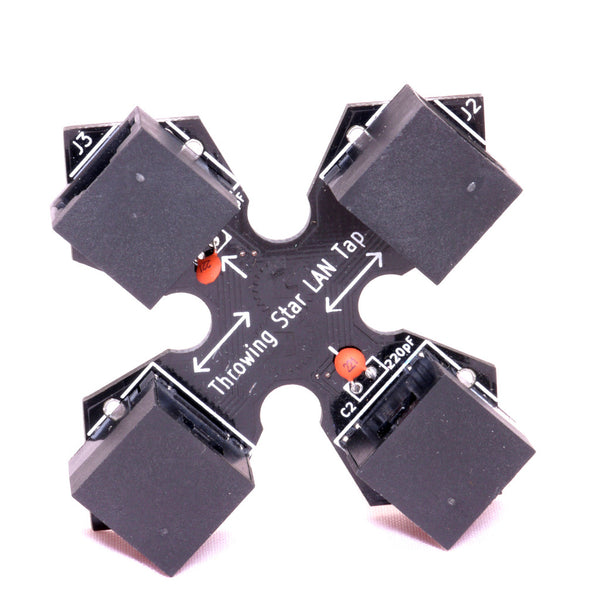
Leave a comment: